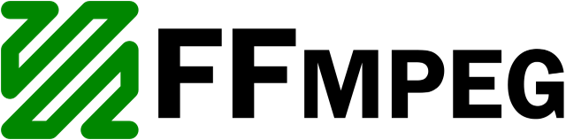
FFmpeg 為開源的影音處理框架,可幫助我們進行影音的格式轉換、分離、混合、過濾等等,支援格式 也非常的廣泛,也可以在多個作業系統及硬體架構上運作。同時也支援多種函式庫,更增加使用上的彈性,依照需求建立出最適合的工具。
FFmpeg 包含許多的函式庫
- libavcodec:用來編碼與解碼不同的影音格式
- libavutil:一些程式上會用到的函式與資料結構
- libavformat:用來處理承載影音串流的多媒體容器
- libavfilter:用來進行視訊和音訊的濾鏡處理
- libavdevice:用來從不同的裝置輸入多媒體,或是將多媒體輸出至不同裝置
- libswscale:用極佳的方式縮放影像,也可以用來轉換色彩空間
- libswresample:用極佳的方式處理音訊取樣
還可以支援其他的第三方函式庫,如:libx264、libvpx、libfdk_aac;依照這些函式庫 FFmpeg 提供了許多的工具:
- ffmpeg:Command line tool,用來轉換不同格式的多媒體檔案
- ffserver:用於線上廣播的多媒體串流伺服器
- ffplay:基於 SDL 和 FFmpeg 函式庫的簡易播放器
- ffprobe:簡易的多媒體串流分析工具
安裝
安裝的部分就略過了,官方提供的方式非常多元,可參照官網上的敘述:https://www.ffmpeg.org/,我個人因為用的是 Mac,採用的是 Homebrew 安裝管理
再來就是重頭戲了~~~
因為 FFmpeg 的功能非常強大,也涉及一些影音的知識,我這裡就先就操作和流程去說,其他的再慢慢補完:
語法結構
|
|
運作流程
graph TD;
node1[Input file] -- demuxer --> node2[Encoded data packets];
node2 -- decoder --> node3[decoded frames];
node3 -- encoder --> node4[encoded data packets];
node4 -- muxer --> node5[output file];
用 libavformat 來分離輸入的檔案,再利用 decoder 去解出非壓縮的內容,再透過 filter 過濾,經過壓縮後再混合成新的檔案。
上述的圖再編碼之前還可以進一步被 filter 處理(使用 libavfilter 函式庫),而 filter 可組成 filtergraphs,filtergraphs 在依照輸入及輸出可分成 Simple filtergraphs & Complex filtergraphs。
Simple filtergraphs
graph TD;
node1[decoded frames] -- simple filtergraph --> node2[filtered frames];
node2 -- encoder --> node3[encoded data packets];
Simple filtergraphs 透過 -filter 來做設定,以下是一個 Simple filtergraphs 的範例:
graph TD;
node1[input] --> node2[deinterlace];
node2 --> node3[scale];
node3 --> node4[output];
Complex filtergraphs
graph TD;
node1[input 0] --> node4[complex filter graph];
node2[input 1] --> node4;
node3[input 2] --> node4;
node4 --> node5[output 0];
node4 --> node6[output 1];
Complex filtergraphs 透過 -filter_complex 這個全域選項來做設定
Stream Copy
再來我們聊聊 Stream copy,有時候我們並無意改變 Codec,只想改變 video 的 container,那麼我們可以用 -code copy 來做設定,但同時也意味著沒有經過解碼及編碼階段,也不會有 filter 的處理。
graph TD;
node1[input file] -- demuxer --> node2[encoded data packets];
node2 -- muxer --> node3[output file];